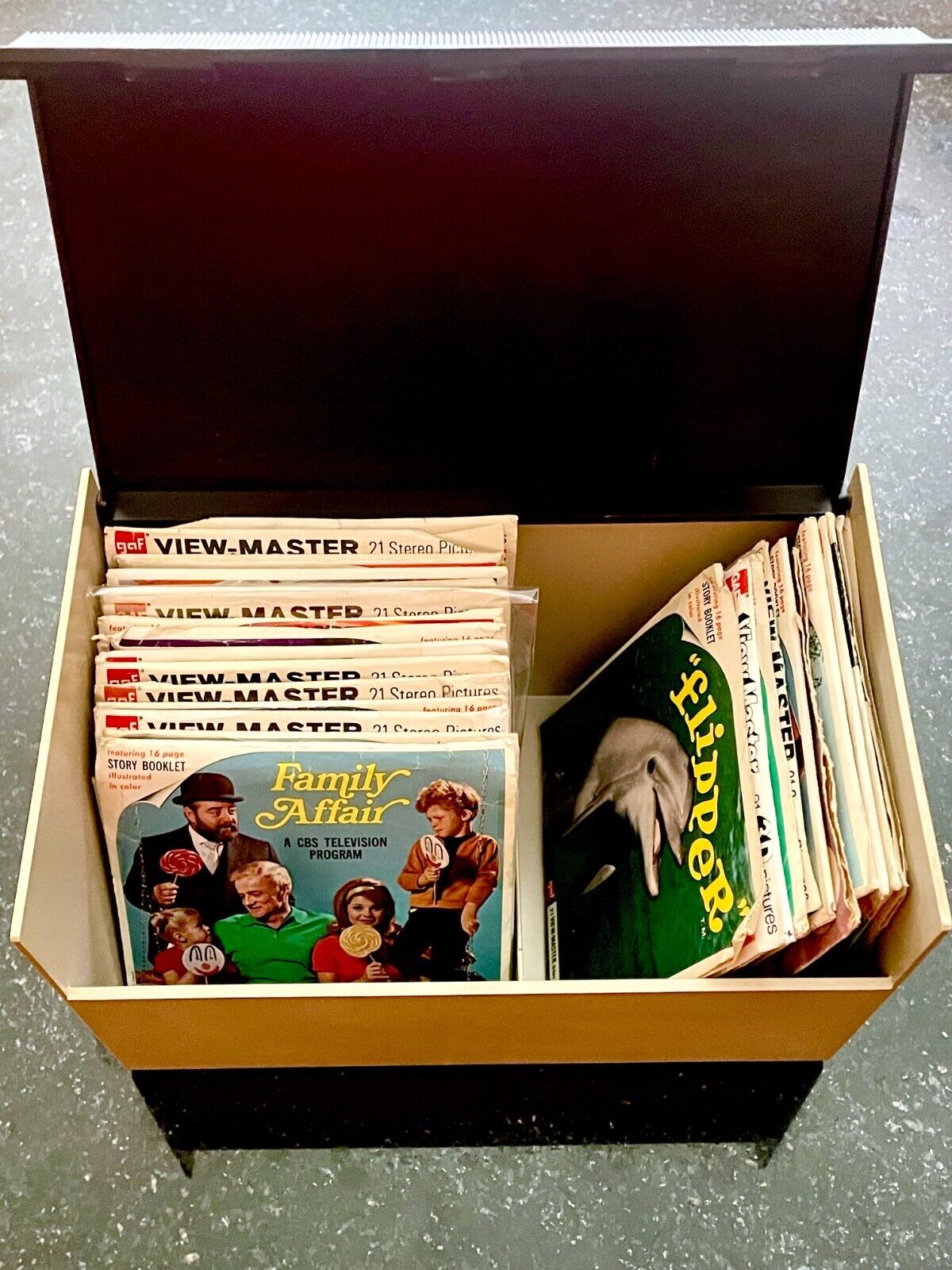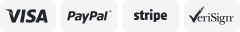-40%
Moonlite - Special Edition Disney Gift Pack, Storybook Projector for Smartphones
$ 18.45
- Description
- Size Guide
Description
BRAND NEWMoonlite - Special Edition Disney Gift Pack, Storybook Projector for Smartphones with 5 Story Reels, for Ages 1 and Up
Moonlite - Special Edition Disney Gift Pack
Storybook Projector for Smartphones with 5 Story Reels
The magic of Disney comes alive with Moonlite! This storybook projector easily clips onto your smartphone or smart device (not included). Using your phone’s flashlight, Moonlite casts vivid illustrations from classic Disney stories onto the walls or ceilings in your home! Turn the lights down, snuggle in and enjoy exciting Disney tales again and again with Moonlite!
Share Disney Stories with Your Child
Read Disney stories again and again with this Special Edition Gift Pack! You and your child can share stories like
A Surprise for Pluto, A Summer Day, A Perfect Picnic, The Kitten Sitters and The Birthday Surprise
!
How To Use Your Moonlite Device:
Step 1: Insert Story Reel in Projector
Each story reel easily slides into your Moonlite Projector. Simply line up the arrows on the story reel and projector, then push to insert.
Step 2: Open the Moonlite App
Download the free Moonlite app to your phone or smart device, and press the Moonlite icon to open the app. Once the app is open, your phone’s flashlight will turn on. Follow the simple steps in the app to see your story library!
Step 3: Attach Projector to Your Phone
Once you’ve selected your story of choice, line up the projector’s clip with the bulls-eye icon shown in the app. Once aligned, clip the Moonlite projector to the top of your smart device. Now it’s story time!
Step 4: Begin Reading with Moonlite
Experience stories in a whole new way! To read your favorite tales, simply swipe right on your phone to turn the page. To cycle through the images, turn the story reel to the left!